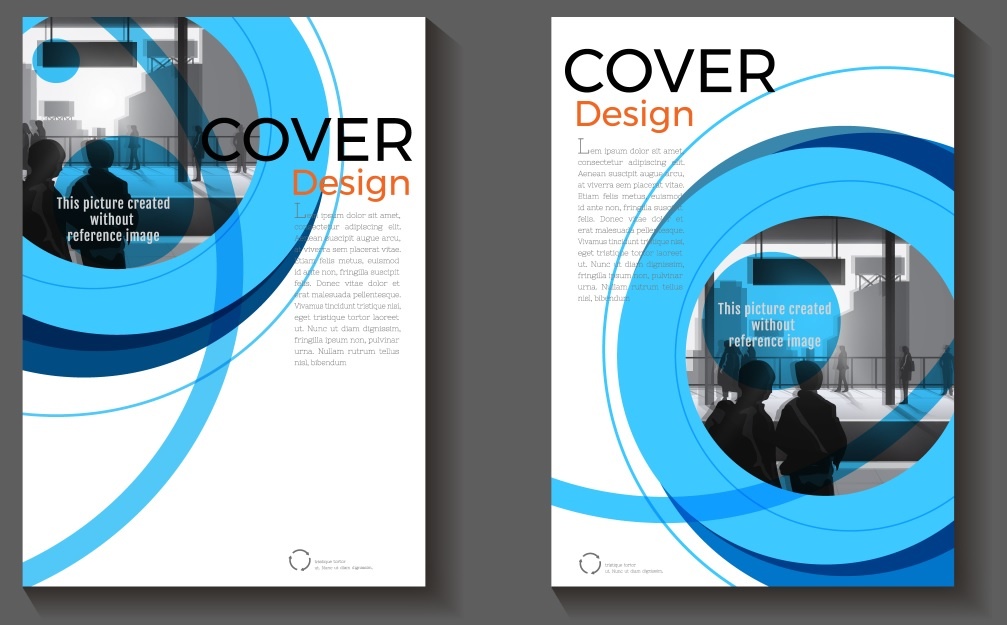The Definitive Step-by-Step Guide to Crafting a Professional-Quality eBook: From Writing to Designing and Formatting
In today’s digital age, eBooks have become a popular form of reading material for people all around the world. Whether you’re an aspiring author or an experienced writer who wants to self-publish your work, it can be hard to make an eBook that looks professional. From writing and editing to designing and formatting, there are many crucial steps involved in creating an eBook that will not only capture your readers’ attention but also stand out in the online marketplace. In this guide, we’ll take you through every step of the process and provide helpful tips along the way so that you can create an eBook that truly shines. So sit back, grab a cup of coffee, and let us show you how to create your very own professional-grade eBook!
Choosing the Right Topic and Genre for Your eBook
When writing, it’s very important to choose the right topic and genre. The subject you choose will determine your audience and marketing strategy. It’s important to choose a topic that captivates not only you but also potential readers, something that fills a gap in the market or offers a fresh perspective. You can find a profitable niche by doing research on current trends and successful titles in the category you want to write about.
Equally important is selecting the appropriate genre, as it establishes expectations for readers in terms of style, tone, language, and content. Would you like to write fiction or nonfiction? Will it be a romance, a thriller, or a science fiction story? Think about the kind of story that speaks to you the most, as well as any knowledge or research you may have on certain topics that may work better as non-fiction. Choosing a genre that feels genuine and exhilarating will result in a more immersive experience for both the writer and the reader, producing unforgettable outcomes, whether educational insights sharpened with meticulous facts or data-based reporting that is statistically proven, with actionable insights that are accessible to scholars, practitioners, and laypeople alike across various devices and platforms worldwide upon its release!
Researching Your Target Audience and Understanding Their Needs
If you want to write a professional eBook, you need to do research on your target audience and figure out what they need. This will help you make sure that the content you write is interesting to your readers and addresses their problems or passions. Start by writing down the age range, gender, occupation, level of education, and location of your target audience. Next, conduct market research to gather information about what topics or themes are currently popular in your niche. This could mean looking through online forums or social media groups related to your topic, or it could mean reading reviews of books that are similar to yours. Pay attention to what questions or concerns keep coming up among potential readers.
Once you have a clear understanding of who your target audience is and what they’re looking for in a book like yours, tailor your writing style, tone, and messaging accordingly throughout the creative process, from concept development through the final editing phase, before uploading it onto any self-publishing platform. Doing so will help ensure that you produce an eBook that connects with its intended readership while retaining high quality design elements implemented during the publishing phase itself. Take this time seriously as it can make all the difference between standing out in a crowded marketplace versus being lost amongst thousands of poorly written offerings that ultimately fail due to a lack of engagement with reader expectations, hence no growth opportunity towards financial success via proceeds earned from initial publication release onto various digital platforms available today such as Amazon’s Kindle Direct Publishing (KDP) program..
Planning Your eBook: Outlining, Storyboarding, and Developing a Writing Schedule
When it comes to creating a professional-quality eBook, planning is the key. You need to start by outlining your ideas and developing an overall structure for your story. Creating a storyboard will also help you visualize how you want your eBook to flow from beginning to end. Once you have your outline and storyboard in place, it’s time to develop a writing schedule that works for you. This could involve setting aside dedicated blocks of time each day or week to write, or developing a specific word count goal for each session. Whatever approach you choose, having a schedule in place will help keep motivation high and ensure steady progress towards completing your eBook.
By taking the time to plan out every step of the writing process, from outlining and storyboarding all the way through scheduling dedicated writing time, aspiring authors can be sure they’re on track towards producing a professional-quality eBook that readers will love. So if you’re ready to take on this exciting new challenge in today’s digital age, follow these tips and get started crafting your masterpiece today!
Writing Techniques and Strategies to Make Your eBook Stand Out
Writing an eBook is no easy task. There are many factors to consider in order to make your eBook standout and appeal to readers. One technique that successful writers use is storytelling. By weaving a compelling narrative into your content, you’ll be able to capture your audience and keep them engaged from start to finish. Another strategy is to focus on structuring your content in a logical manner. Your eBook should have a clear introduction, body, and conclusion that guide the reader through the main points of the book succinctly but effectively. Also, using formatting tools like bullet points or headings can make text much easier to read for people who just skim through it.
When making an eBook, it’s important to think about things like typography (font style), image placement and size, and other design elements, in addition to writing techniques. This will help attract new readers and give them a satisfying visual experience while they read your work. Ultimately, combining effective writing strategies with proper design aesthetics gives life and full potential for captivating eBooks that stand out both visually & editorially, manifesting itself in more downloads by readers!
Editing and Revising Your eBook: Tips for a Professional-Quality Final Draft
Editing and revising is an important step in making a final draft that is of professional-quality. It’s important to remember that editing is more than just fixing grammar mistakes. It also involves making sure the style, flow, and tone are consistent and that the message is clear. One useful tip when editing is to read your work aloud or get someone else to read it for you. This can help you identify awkward sentence structures or unclear points in your writing. Revising is also crucial when creating a polished final draft. After completing the initial edit, take some time away from your manuscript before returning with fresh eyes to evaluate it again. During this phase of revision, you should focus on improving the bigger parts of your book, such as its organization and structure, while also paying close attention to the details by checking facts, figures, spelling errors, typos, and punctuation mistakes that may have been missed in earlier edits. By following these steps for careful proofreading through multiple drafts, you will ensure a high level of accuracy and, in the end, earn the trust of your readers by giving them quality content worth buying, which will make them tell their friends how great it was to read YOUR eBook.
Cover Design: Creating a Visual Representation of Your eBook
Cover design is an essential element of creating a professional-quality. The cover is the first thing potential readers see, and it should visually show what the book is about while also being eye-catching and easy to remember. When making the cover you should pay attention to typography, color scheme, images, and layout. When choosing these elements, it would be best to also think about who you are trying to reach to make sure they are appealing to the right people. When choosing a font for your title and author name, select one that reflects the tone of your writing style while still being easy to read. For the color scheme, try to choose colors that complement each other well and fit with any existing branding or marketing materials you may have. When picking images or graphics for the cover design, make sure they’re high-quality images that enhance rather than detract from the overall effect.
Overall, crafting a compelling visual representation of your eBook can be just as challenging as writing its contents; however, incorporating these best practices into your process should help make it easier for you to create an aesthetically pleasing product that resonates with readers in today’s competitive digital marketplace.
Interior Design: Formatting Your eBook for Maximum Readability
Formatting is an important part of interior design eBooks that can affect how well they can be read and how successful they are. Bad formatting can turn off readers and make them less interested in what you have to say, while clear and visually appealing designs will make your book more appealing and interesting. To ensure maximum readability, it’s important to consider factors such as font type, size, spacing, alignment, color schemes, and images when designing. Additionally, providing effective navigational tools such as headers, footers, or page numbers can enhance the user experience. In order to make sure every aspect of the format meets industry standards for professional-grade publishing, we recommend EckCreativeMedia eBook Design software tailored specifically for this purpose with many customization options for text placement so that pages flow seamlessly and complement each other aesthetically throughout which will undoubtedly boost engagement levels amongst readers who expect a high level of professionalism in-demand today’s market
Choosing the Right Fonts, Colors, and Layout
Choosing the right fonts, colors, and layout for your eBook is essential to creating a professional and attractive final product. The font style you choose should be easy to read and appropriate for the content of your book. For example, if you’re writing a children’s book, using Comic Sans might work well, but it would not be suitable for an academic textbook. Similarly, choosing the appropriate color scheme can make or break your eBook. Stick to a limited palette of two or three complementary colors that represent the theme or subject matter of your book. The layout depends on the type of information you want to convey. A basic layout could have headers in bold at the top with chapters clearly delineated by page breaks and subheadings throughout each chapter, signifying critical ideas within each section. Adding images is also crucial when it helps explain complex concepts for which words alone may not suffice, or when it’s just adding flavor text alongside plain old script.
In summary, choosing appropriate fonts, colors, and layouts all add up to quality e-book creations that involve aspects beyond merely well-written contents. It sums up everything visually appealing about viewers’ interests while providing excellent readability levels without committing any grammatical errors during editing phases, ensuring better engagement between authors & readership levels across audience segments regardless of what specialized genre works are meant to contain their target groups!
Adding Images, Graphics, and Other Multimedia Elements
Adding images, graphics, and other multimedia elements can be a great way to enhance the reading experience for your audience. From infographics and charts to photographs and illustrations, these visual aids can help readers better understand complex ideas while also breaking up blocks of text for an easier read. However, it’s important to remember that not all images are created equal. When selecting visuals, make sure they’re high-quality and relevant to the content you’re presenting. You’ll also want to consider file sizes, as large or unnecessary graphics can slow down the loading time.
Another tip is to ensure that any multimedia elements are accessible across various devices, such as tablets or smartphones. This means testing different screen sizes and resolutions during the design process so that all readers have access to a seamless reading experience no matter what device they use. With careful attention paid towards incorporating quality visuals, you can capture readers with both words and engaging imagery alike!
Creating an eBook Table of Contents and Index
When creating an eBook, it’s essential to include a table of contents and index. A table of contents serves as a roadmap that outlines the structure and organization of your book. It helps readers find their way around the book quickly and easily by giving them an overview of what each chapter is about. The table of contents should be clear, brief, and easy to understand. It should have descriptive headings that accurately describe what each section is about. In contrast, an index is where readers can find specific information they’re looking for. An index includes page numbers and a list of keywords or phrases that are important to your eBook’s content. In contrast to a table of contents, which lists broad sections or chapters, an index lists specific ideas that are talked about in more depth in those sections. Take care when selecting words or phrases to be indexed—select only terms that are critical for understanding your work.
Overall, it’s important to have both a table of contents and an index if you want readers to get the most out of your content and enjoy reading it at the same time. By making it organized and easy-to-use reference material – you’ll increase its usefulness by many factors!
Publishing and Distributing Your eBook: A Step-by-Step Guide
Publishing and distributing your eBook can be just as important as creating it. After all, you want your hard work to reach a wide audience and generate revenue. There are several platforms for selling eBooks, including Amazon Kindle Direct Publishing, Barnes & Noble Press, Apple Books, and Google Play Books. Each platform has its own submission process and requirements for formatting. Before submitting your masterpiece to any platform, it’s essential to ensure that it is properly formatted. This includes checking the font size and typeface consistency throughout the book, making sure images are clear and of high quality, and checking headers/footers/page numbers are consistent throughout chapters. Once this stage is completed or nearing completion, authors need to give some thought to promote through social media marketing campaigns or paid-for online advertising in order to gain an additional competitive edge in a cluttered marketplace.
Overall, publishing takes time but can lead aspiring writers into considerable success if executed with skill and attention-to-detail within writing style and formatting principles alongside promotion/marketing strategies on relevant channels used by readers of digital publications, such as LinkedIn groups related to niche topics-driven content (or similar websites).
Marketing Strategies for Promoting Your eBook and Building Your Author Brand
When it comes to promotion and building your author brand, marketing strategies are key. The first step is to define your target audience and understand their reading habits and preferences. This will help you tailor your messaging and outreach efforts to the right people at the right time. One effective strategy for promotion is social media marketing. Platforms like FaceBook, Twitter, Instagram, and LinkedIn can be powerful tools for reaching potential readers, engaging with current fans, and building a community around your brand. You can use these platforms to share excerpts from your book, offer exclusive discounts or incentives for purchasing your eBook, run targeted ads that reach specific demographics or interest groups, and interact directly with followers through comments or direct messages.
Another important tactic is email marketing. By collecting email addresses from interested readers through sign-up forms on your website or social media profiles, you can nurture relationships with them by sending regular newsletters that feature unique content such as sneak peeks of upcoming projects, interviews with other authors within your niche, collaborations, or opportunities to participate in various contests and giveaways. In addition to driving sales, your email list can also help you build a loyal fan base.
Overall, the best ways to market and promote will depend on things like your niche audience, your personal branding goals, your budget, the size and format of the eBook, and other things. As you get more experience in this industry, take your time analyzing what works best for you and creating an optimal plan that brings maximum results for minimum input. By leveraging both social media and email marketing strategies together, nurturing ongoing connections with targeted readers, and adjusting for what doesn’t work, future promotional campaigns will be smarter and relatively successful in increasing visibility and sales across the board.
eBook Pricing: Finding the Right Balance Between Profit and Reader Appeal
One important factor to consider when creating an eBook is pricing. It can be challenging to find the right balance between profit and reader appeal. Pricing the book too high may result in lower sales, while pricing it too low may cause readers to perceive the book as being of lesser value or quality. To determine a fair price, research other eBooks within your genre and analyze their prices. Look at authors with similar levels of experience, writing styles, and market presence. Determine how you will differentiate yourself from them in terms of content quality, formatting, and delivery structure before arriving at a reasonable price point.
It’s also essential to take your production costs, such as editing services or graphics design, – when calculating pricing options. Make sure that the final price pays you fairly for all the work you put in, but don’t overcharge your readers, who might not be able to afford it because of things like recessions or pandemics. By taking these steps seriously during the creation stages, authors can foster a successful self-publishing career that satisfies themselves while keeping their audience happy too.
Tips for Maintaining Your eBook’s Quality and Updating It Over Time
To maintain the quality of your eBook, it’s essential to update it over time. You don’t want outdated information or incorrect links to ruin your readers’ experience with your book. Keep up with changes in your industry and subject matter, and make sure you’re presenting accurate information. To avoid making mistakes, you might want to hire a freelance editor or proofreader to look over your work for you. Another tip for keeping your eBook up-to-date is to solicit feedback from readers. Ask them what they liked about the book and what could be improved upon. Pay attention to any negative comments and make the necessary changes to address those issues in future updates.
Finally, keep an eye on trends in publishing technology that may change how eBooks are read or displayed online. For example, new screen sizes or reading platforms may require different formatting considerations than those used when you first published your book. By keeping up with market trends and making regular updates, you can make sure that your eBook will still be useful and high-quality years from now.
Are you tired of lackluster ebook designs that fail to capture your audience's attention? Do you want to create an ebook that stands out and leaves a lasting impression on your readers? Look no further!
The Ultimate Guide to Designing an eBook: From Start to Finish FAQ
What is an eBook?
An eBook is a digital book that can be read on electronic devices, such as computers, tablets, and e-readers. It is a popular medium for content marketing and can be used as a lead magnet on a landing page to attract and convert visitors into leads.
What are the benefits of creating an eBook?
1. Reach potential customers: It is a great way to reach potential customers and build your brand.
2. Mobile compatible: eBooks are easily accessible on mobile devices and tablets, making it easier for readers to enjoy your content no matter where they are.
3. New content: Allows you to produce new, informative content that your audience can learn from.
4. CTA opportunities: You can include calls-to-action, encouraging readers to take the next step in their journey with your brand.
5. Shareable: Your work can be easily shared on social media or your website, increasing your reach and potential customer base.
6. Versatility: They can cover a wide range of topics, making them a valuable asset in almost any industry.
7. Customizable: You can tailor it to your audience, including quotes, stats, and other helpful content.
8. Easy conversion: With tools like PDF conversion software, you can easily convert your eBook into different formats to make it accessible to more readers.
9. Affordable: Can be cost-effective, especially if you use free templates and stock photos.
10. Consistent design: By creating an eBook, you can ensure that your content keeps its design consistency, which is important for brand recognition and customer trust.
Creating an eBook can help establish you as an expert in your field, generate leads and sales, improve your brand image, and provide valuable information to your target audience. It can also be a cost-effective way to provide content and can be easily distributed as a pdf or download.
What are the steps for designing an eBook?
To design your eBook, follow these simple steps:
1.Choose your topic and write the content
2. Decide on the type of content (text, images, videos, etc.)
3. Create a template or choose from free eBook templates
4. Add your content to the template
5. Add design elements, such as graphics and fonts
6. Include a table of contents
7. Create a cover
8. Review and edit
9. Convert to pdf
What are some tips for designing an eBook?
Here are 10 tips for designing an eBook:
1. Choose a visually appealing format
2. Use a consistent design throughout the document
3. Keep it simple and clean
4. Make sure it’s easy to read
5. Use a template to save time
6. Include engaging visuals, such as graphics and images
7. Use high-quality photos and graphics
8. Break up the text with subheadings and lists
9. Include a call-to-action at the end
10. Promote it on your website and social media channels
How do I make sure my eBook is well-designed?
Good design doesn’t have to be complicated. To make sure your eBook is well-designed, follow these tips:
1. Use a consistent color scheme throughout
2. Use a readable font and stick to no more than two font styles
3. Use plenty of white space to make the design feel open and inviting
4. Ensure that all images and graphics are high-quality and relevant to the content
5. Make sure your layout is consistent and easy to follow
What are some common mistakes to avoid when designing an eBook?
Some common mistakes to avoid when designing an eBook include:
- Not having a clear topic
- Not taking the time to write quality content
- Not formatting it properly
- Using too many font styles or colors
- Not including a table of contents
- Not including visuals to break up the text
- Not making it easy to read
How do I sell my eBook?
Selling an eBook can seem like a daunting task, but with the right approach and tools, it can be a profitable venture. Here are some key steps to help you succeed:
1. Creation from start to finish: Start by defining your topic and creating an outline. Then, dive into the writing process, making sure that it is well-structured and easy to read. Don’t forget to include images, quotes or stats, and a call-to-action (CTA).
2. Design your cover and pages: Design with a white background and ensure that the pages are easy to navigate. Your eBook thumbnail should be eye-catching and professional. You can use free stock photos and open-source content creation programs to help you create your eBook.
3. Convert it into popular formats: Be sure to convert your eBook into a variety of formats, including PDF, EPUB, and MOBI. This will ensure that your eBook is accessible to a wide audience.
4. Share your it on web pages and social media: You can promote your eBook by creating a landing page and sharing it on Twitter, FaceBook, and other social media platforms. Make sure that the landing page is professional-looking and enticing.
5. Make your content easy to download: Offer a clear and straightforward download link for your eBook. Make sure that your readers can easily download the eBook and that the file size is manageable.
6. Focus on creating great content: Even the best-designed eBook won’t sell if the content is not valuable. Make sure that your content is informative, engaging, and relevant to your target audience.
7. Learn from your successes and failures: Use analytics tools to track the success of your eBook. This will allow you to identify what works and what doesn’t and make changes to your approach.
By following these key steps, you’ll be well on your way to creating a successful eBook and building a profitable business.
To sell your eBook, you can choose to sell it directly from your own landing page or website, on a third-party platform like Amazon or Barnes & Noble, or as a part of a package or bundle with a related product or service. Before selling your eBook, make sure it provides value to your target audience and that the price is fair.
What should I include in my eBook content?
When creating an eBook, it is important to include a variety of content that is engaging and informative. Some key elements to consider including in your eBook are:
1. A clear introduction that sets the tone and purpose of your eBook.
2. Relevant and well-researched information that offers value and practical solutions to your target audience.
3. Eye-catching graphics, illustrations, and images that supplement your content and enhance the reading experience.
4. Well-organized chapters or sections that break down complex topics into digestible pieces for readers.
5. Tips, tricks, and actionable advice that readers can put into practice immediately.
6. Links to resources, further reading, and learning opportunities that expand on the subject matter.
7. Call-to-actions that encourage readers to engage with your business or brand, such as signing up for your newsletter, following you on social media, or making a purchase.
8. A conclusion that summarizes your key points and provides a final takeaway message for readers.
It is also important to ensure that your eBook is designed and formatted in a professional manner, with attention paid to elements such as font choice, spacing, and consistency throughout the document. Make sure that you choose a popular eBook format, such as PDF, EPUB, or MOBI, that can be easily accessed and read by a wide range of devices and apps.
As you create content for your eBook, keep in mind that it should be tailored to your target audience and their specific needs and preferences. Be sure to do your research and gather feedback from your readers to ensure that your eBook is both relevant and engaging.
Overall, building an eBook can be a great way of making your expertise and knowledge accessible to a wider audience while also promoting your brand and building your audience. By following these tips and focusing on quality content, you can create a professional-looking eBook that provides real value to your readers.
The type of content you include in your eBook will depend on your topic and target audience. Some popular eBook content includes how-to guides, tips and tricks, case studies, and industry insights. Make sure your content is engaging, informative, and provides value to your audience.
What should be on the first page of my eBook?
The first page should include a captivating cover image that visually represents the topic of your book. This will grab the reader’s attention and give them an idea of what to expect from the content inside. Below the cover, you can include a title page with the title of your book, your name or pen name, and any other relevant details like the edition or publication date.
You may also want to include a brief introduction or forward that explains why you wrote it. the purpose of the book, and what the reader will gain from reading it. This can help set the tone and establish the value of your book to potential readers.
In addition, consider including a table of contents to help readers navigate your work and find the specific sections they are interested in. This can also show readers the overall structure of your book and the various topics that you cover.
Finally, don’t forget to include a copyright page, which establishes your ownership of the content and may include legal disclaimers, permissions notices, and other important information related to the publication of your eBook.
The first page should include the title, subtitle, author name, and a brief introduction to what readers can expect from the eBook.
Traditional eBooks are not made for Mobile Devices
ECM eBook Pro for every Devices
REsponsive DEsign
Our eBook offers comfortable reading experience no matter the device The content will automatically adjust to fit the size of your device. In a traditional PDF the design is shrunk down to fit the screen.
CTA
We insert CTAs (Call To Action) throughout to increase reader's Engagement
Video
Videos can be played directly inside your Smart PDF eBook. In a traditional PDF the video will show as a thumbnail. Once clicked the readers will be taken to way from your eBook to a browser.
saved to the cloud
Your eBook is saved to the Cloud for faster delivery and enhanced loading speed.
Smart PDF Technology
No need to download a PDF version of your eBook. Share it by sending a link to it! Just when you share a regular web page.
Animated GIF
Animated GIFs play inside the Smart PDF. In traditional PDF only a still image is shown.
Smart PDF vs Traditional PDF Comparison
Smart PDF
Traditional PDF
Video
-
Animated GIFs
-
Mobile Friendly
-
Analytics
-
Download
-

Frequently asked questions
Yes you can. We just need a the digital file of your book. A plain text or MS Word document will suffice. We will dot he rest.
Depends on the length of the eBook. It is very affordable, please contact us for more idetails.
It takes usually between 2 to weeks to get your eBook.
There is no need to Download your eBook. Unlike regular pdf eBook, our Smart PDF format conveniently resides on the Cloud It is accessible via any browser at any time. No need to download a PDF document any more.
Yes you can. And unlike regular PDF document, our Smart PDF format keeps readers in your eBook instead of being sent to another outside link.
EckcreativeMedia eBook Pro uses Smart PDF Technology for easier access and greater reader’s engagement. Contact Us
Our clients say